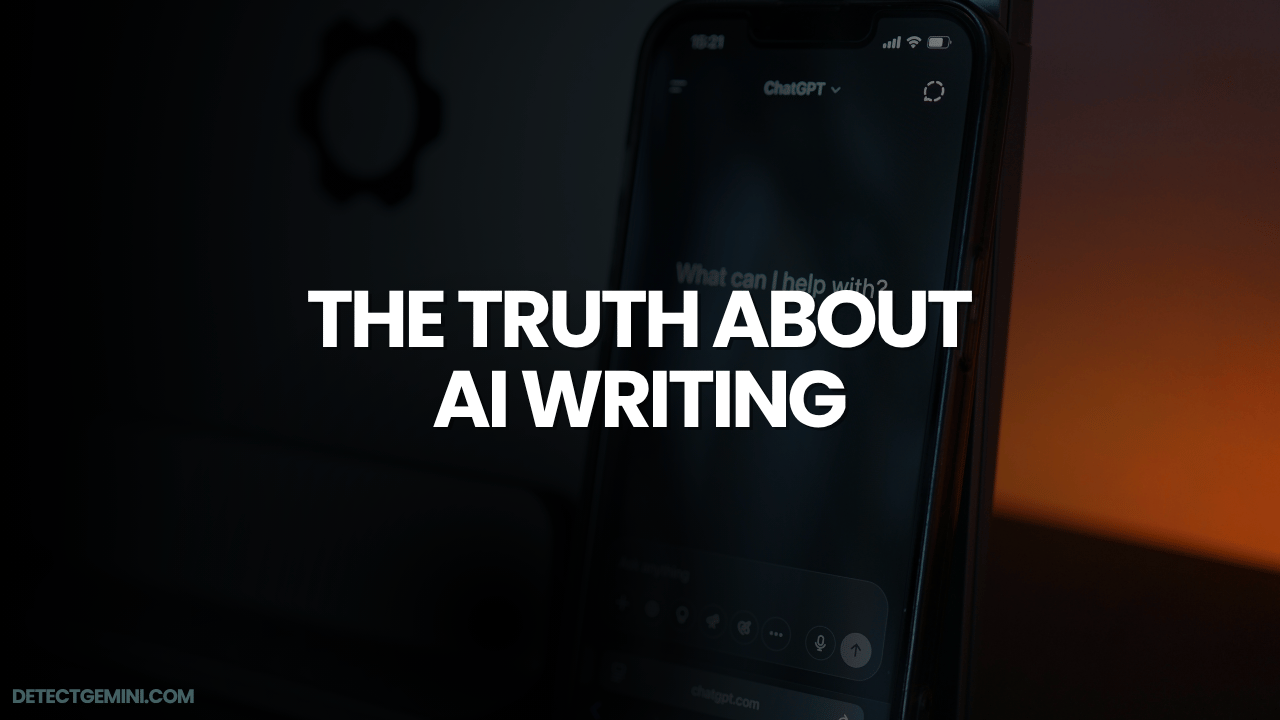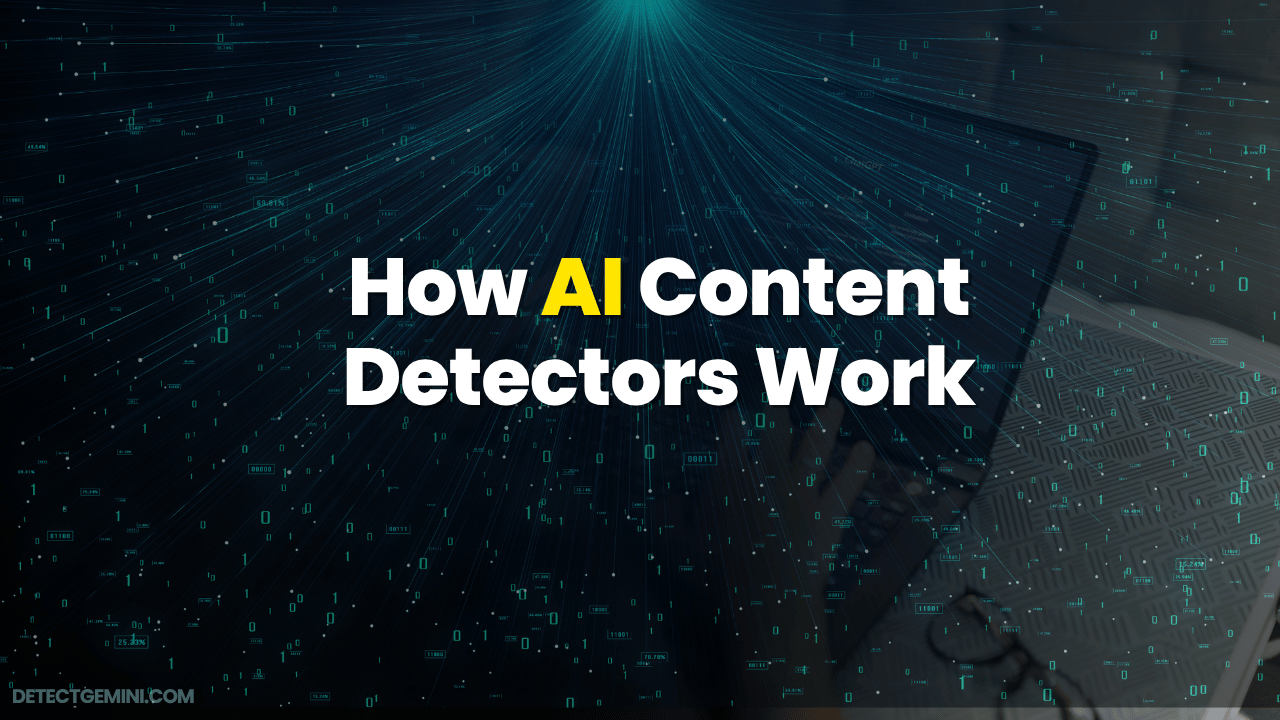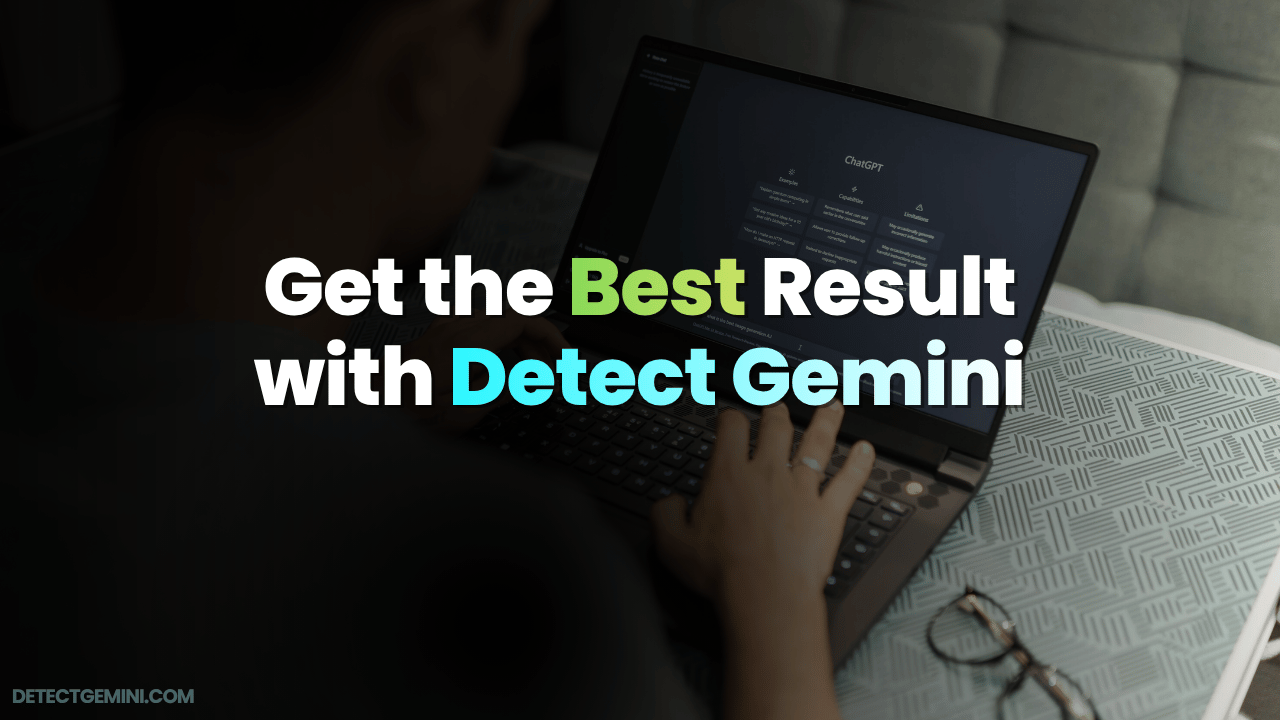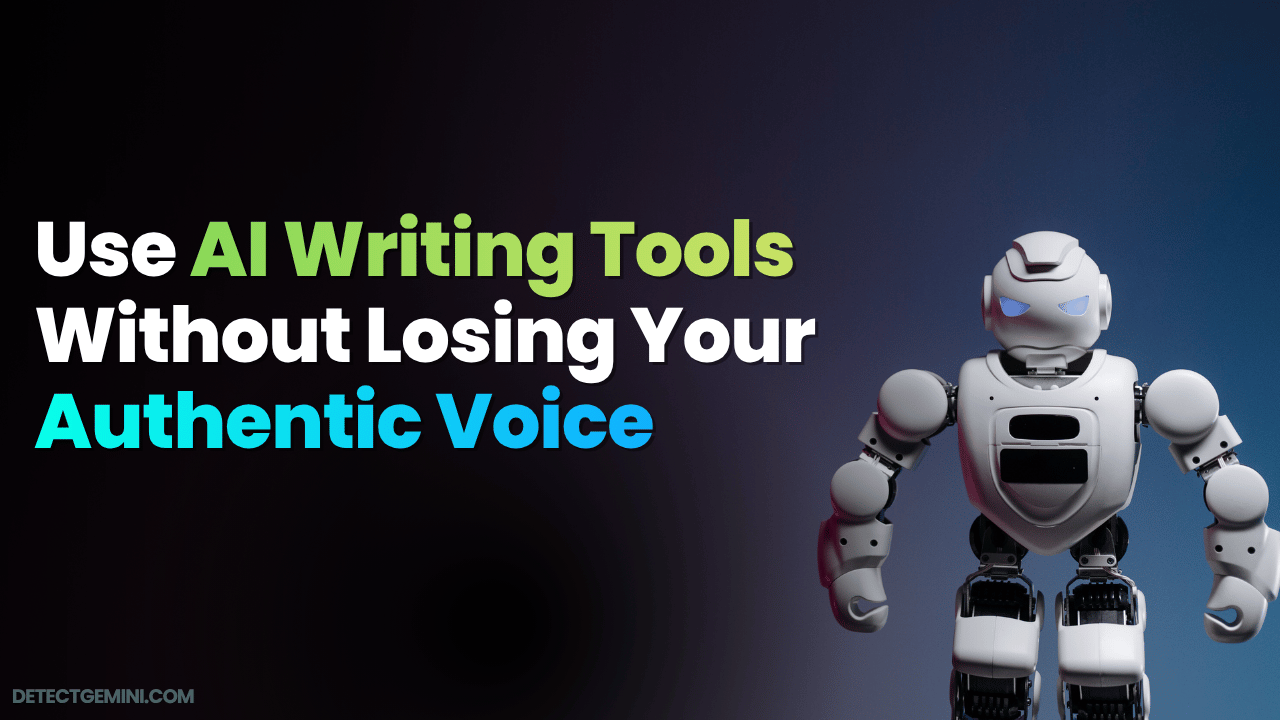Artificial Intelligence has quietly taken over how we write, think, and even brainstorm ideas. Every day, millions of people open AI tools like ChatGPT, Gemini, or Claude to help them write faster and sound more professional.
But there’s a catch that most users don’t realize. The more we depend on AI, the easier it is to lose what makes our writing truly human — creativity, emotion, and voice.
Let’s dig deeper into how AI writing really works, why it sometimes makes your content sound flat, and how you can use these tools without letting them take away your originality.
Understanding How AI Actually Writes
Before learning how to control AI writing, it’s important to understand how it works. When you ask an AI tool to write something, it doesn’t think, imagine, or create ideas the way a human does. It predicts.
Every response AI gives is a sequence of predictions. It looks at your prompt and then guesses what word should come next based on billions of examples from books, websites, and online content. It keeps doing that until the sentence feels “complete.”
The end result often looks smart and polished. But if you read closely, there’s a pattern — everything sounds a bit too perfect, a bit too balanced, and sometimes completely emotionless.
That’s because AI doesn’t feel the topic. It doesn’t have opinions, curiosity, or hesitation — things that make human writing alive.
Why AI Writing Often Feels Bland
AI-generated text is clean, but it lacks texture. It’s like eating food without seasoning.
Humans write with small imperfections — pauses, opinions, rhythm, and tone changes. These small things make writing sound real. AI avoids that. It smooths everything out, making the content grammatically correct but emotionally flat.
If you’ve ever read two AI-written articles on different topics and felt they sounded the same, that’s why. The machine follows structure and pattern, not individuality.
When readers go through text like that, they understand the message but feel no connection. They don’t hear a voice behind the words.
The Right Way to Use AI Writing Tools
Using AI doesn’t mean losing creativity. The trick is learning where to draw the line between assistance and dependence. Here are a few ways to make AI work with you, not for you.
1. Use AI for Structure, Not Soul
Let AI handle the boring parts — outlines, introductions, and summaries. It’s great for saving time on structure. But when it comes to ideas, tone, and storytelling, your brain should be in charge.
AI can create the skeleton, but the flesh, heartbeat, and personality have to come from you. If you let AI decide everything, you’ll end up with content that anyone could have written.
2. Start with AI, Finish with Emotion
A good habit is to let AI generate the first version, then go through it slowly and rewrite it with your own tone.
Change the rhythm. Add small details from real experiences. Remove words that sound too formal. Write the way you actually talk when you’re explaining something you care about.
For example, instead of saying “AI tools have revolutionized the writing industry,” you could say, “Ever since AI tools came around, writing online has never felt the same.” Both lines say the same thing, but the second one sounds like a person talking, not a robot summarizing.
3. Don’t Force Perfection
One of the reasons AI writing feels artificial is because it tries too hard to be perfect. Every sentence is balanced, every comma is in the right place. But human writing has rhythm, not rules.
Sometimes a short, broken sentence says more than a paragraph. Sometimes starting a line with “And” or “But” creates the flow your reader needs.
If you let AI decide every sentence structure, you’ll lose that natural rhythm. So instead of fixing every imperfection, let your writing breathe a little.
4. Teach AI Your Style
Most people don’t realize they can actually train AI to match their voice. If you use AI often, start every chat by explaining your tone and personality.
You could say something like:
“I want my writing to sound conversational, confident, and real. I prefer short sentences and direct language. Avoid corporate jargon.”
The more context you give, the closer the AI output will be to your natural tone. But even then, always do a final pass. Only you know what feels truly like you.
5. Avoid Over-Editing AI Outputs
This might sound strange, but editing too much can sometimes make AI text worse. When you over-polish, the writing starts losing energy.
Instead of rewriting every sentence, focus on rewriting key parts — your introduction, your transitions, and your ending. These are where your personality shows up the most.
A strong intro pulls readers in. A natural flow keeps them reading. A personal ending makes them remember your words. That’s what human writing does best.
AI as a Partner, Not a Replacement
It’s easy to think AI will take over writing completely, but that’s far from true. What AI does is handle repetition and structure — things humans don’t enjoy doing.
But the spark of creativity, the ability to connect with emotion, to persuade, to tell a story that feels personal — that’s something only humans bring to the table.
Writers who combine both sides — speed from AI and authenticity from themselves — will always stay ahead.
You can think of it like this: AI is your co-writer, not your competitor. It’s there to help you shape ideas faster, not to speak for you.
The Future of Writing with AI
We’re entering a time where content will flood the internet more than ever. Anyone can write a thousand words in minutes using an AI tool. But not everyone can make those words matter.
Readers will begin to value personality more than perfection. They’ll want voices that sound real — opinions that make them think, stories that make them feel.
In that world, AI will only be one part of the process. The other part — the heart — will still belong to humans.
So if you use AI, use it smartly. Let it help you save time. Let it help you explore new ideas. But don’t let it erase the thing that makes you unique.
Because at the end of the day, people don’t just want information. They want connection. And connection doesn’t come from code — it comes from you.